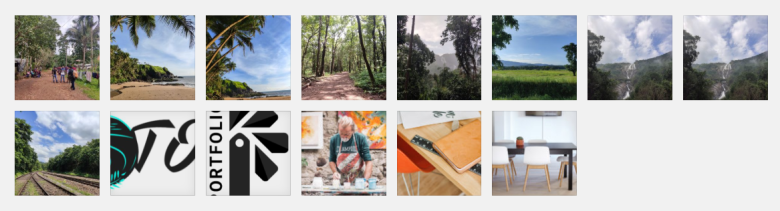This post is to keep a track of the changes I am making to the backend of the website. Since I know jackshit about this, I believe this changelog will help me debug when things really go south.
I was encountering HTTP errors while uploading images in WordPress:
Made below changes to the WP-Config.php file:
define( 'WP_MEMORY_LIMIT', '256M');
It didn’t work. I let that stay and explored more options.
Changed the PHP Version to 7.3 as someone in a Youtube video pointed out.
Still didn’t work.
Reading through this blog post I figured, there are two PHP extensions that handle images and as pointed in the post, one is found to have HTTP issues.
I went back to the control panel, quickly browsed through the extensions & disabled Imagick.
And Boom, it’s fixed. Attaching the screenshots of the images I just uploaded after fixing it.